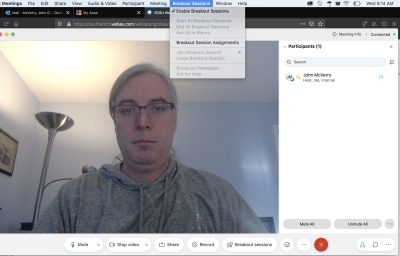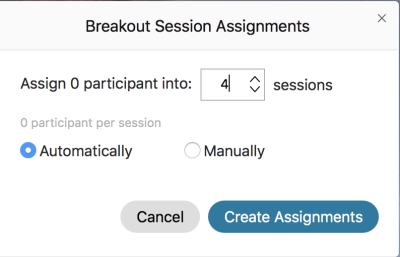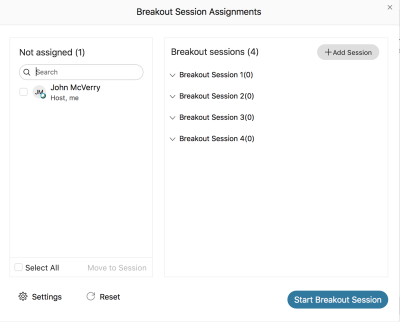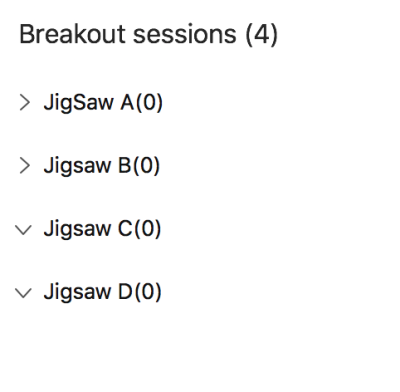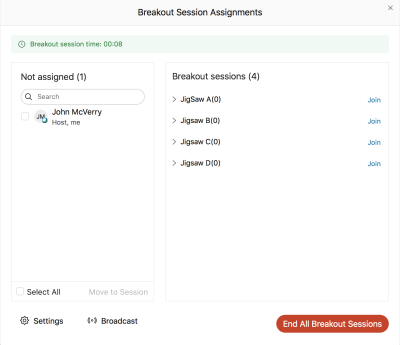breakout_rooms
This is an old revision of the document!
Many of us love those small conversations we have in the classroom. Sitting down with a group of students and chewing on a misconception. Working an algorithm or having a writing conferences.
Small connections build community. Community is the curriculum. In this session we will practice breakout rooms
Goal: Create breakout rooms in Webex and then practice using the jigsaw method to evaluate pedagogical techniques we can use in our classrooms.
====== Objectives:
- Review steps to making a Breakout Microsoft Teams
- Create Breakout rooms in Webex
- Curate a list of breakout activities
Breakout
Answer the two questions:
- Find an image and post a link or upload the url to chat that best describes how you feel about small groups.
Tech Tutorials
breakout_rooms.1608134300.txt.gz · Last modified: 2020/12/16 15:58 by jgmac1106